Need to create a fillable worksheet for your online course or membership site but don’t have Adobe? Easy, just use Canva. In this quick tutorial, I’ll show you how to easily create a worksheet from scratch in Canva and how to export it so that it’s fillable. This is perfect if you’re creating worksheets for your online course, membership site, group program or infoproduct.
Skip Ahead…
-
Picking the right template for your worksheet (0:41)
-
Customizing and designing your worksheet (3:19)
-
Exporting your file from Canva (7:50)
-
How to make your PDF file from Canva Fillable (8:53)
Links Mentioned
-
Sign up for Canva Pro account click here
-
The free website I use to make PDF fillable click here
-
Want to watch this tutorial later? Pin it ->
Thanks For Watching!
If you’d like to share your thoughts on this episode leave a comment
-
Have a question for me? Shoot me an email at support@shariceandco.com.
-
Loved this video? Share it! Tag me @shariceandco on Instagram.
If this video has help you, please take a moment to support the Sharice & CO YouTube channel by”:
-
Giving a thumbs up on this video.(insert link to video)
-
Subscribing to the Sharice & CO channel (insert link to channel)
-
Sharing the video on Facebook, Instagram, Pinterest or Twitter. (Insert links to profiles)
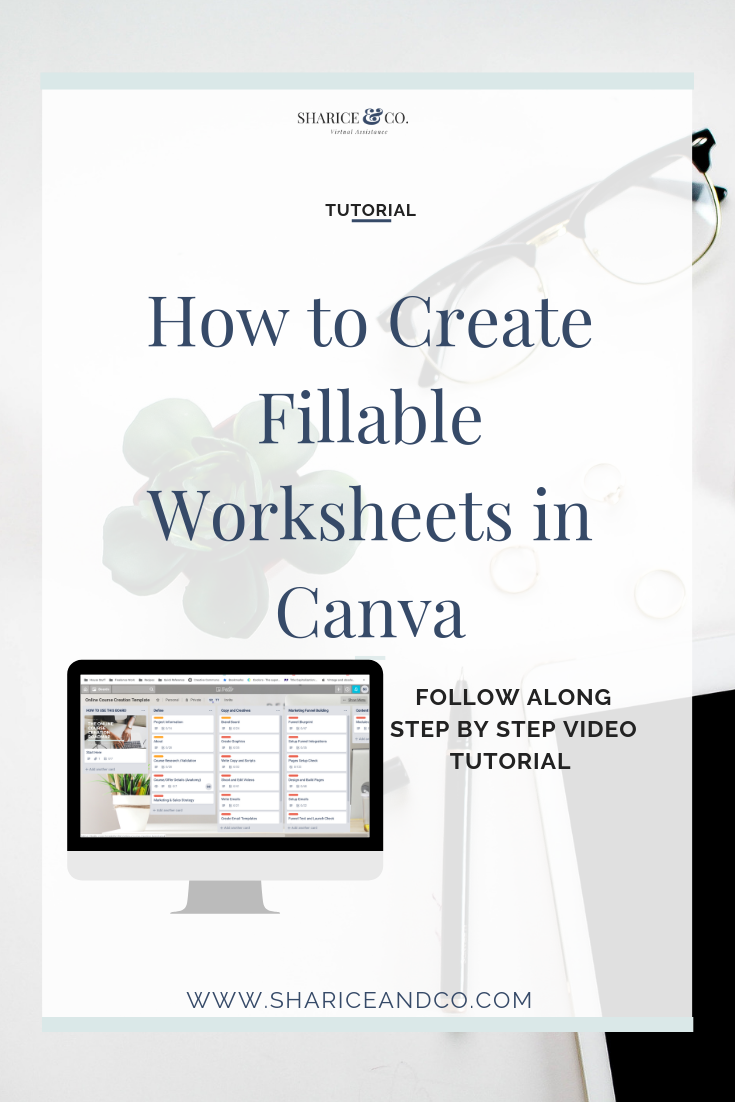
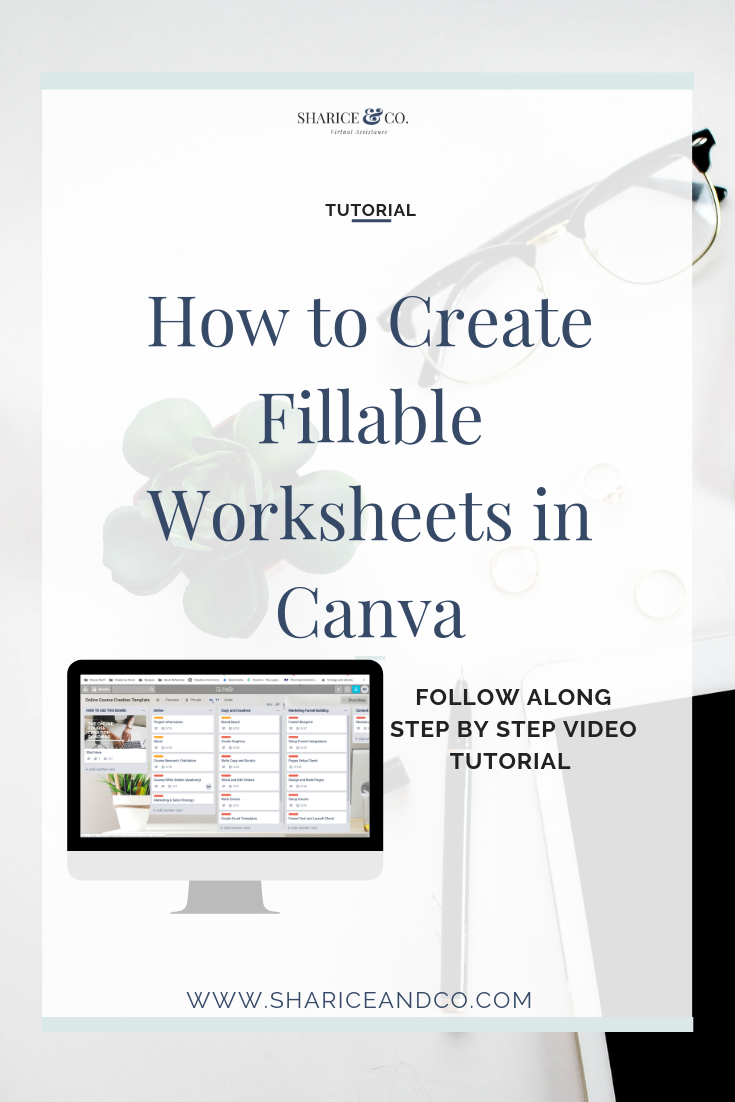
Be the first to comment